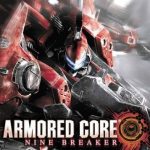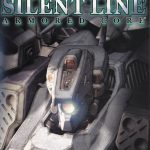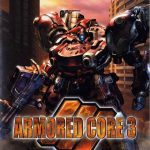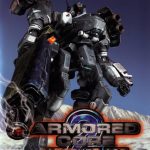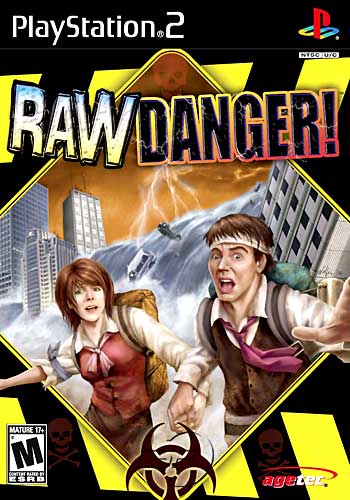
| GAME INFORMATION | |
|---|---|
| Game Name | Raw Danger! |
| Region | USA |
| Console | PlayStation 2 |
| Game Release | 2007-06-19 (17 years ago) |
| Genre | Action, Adventure |
| Publisher | Agetec |
| Languages | English |
| Image Format | ISO |
| Game ID | SLUS-21501 |
| Downloads | 12,432 |
| Users Score | |
Description:
Raw Danger! is a Action/Adventure video game published by Agetec released on June 19th, 2007 for the PlayStation 2.
How to fix Low FPS on Raw Danger PS2
I’ve been informed that this is no longer necessary on the latest version of PCSX2! I’ll leave it here for archival purposes.
This game is very tricky to emulate, you will notice no matter what resolution, setting you change or speedhack you enable the game will run slow.
I did a little research and found this on pcsx2 wiki of raw danger:
- Description: The game uses a massive amount of VRAM when postprocessing filters are used (most times whilst in-game), causing severe slowdown.
- Workaround: The best workaround at this point is to hook Cheat Engine to PCSX2, and set the 4-byte value of address 2048D824 to 0. What this does is disable color filters, gaining an insane boost in graphical processing speed.
There’s the problem and the solution, i had no idea what any of it meant but somehow i got it to work, i’m gonna teach you how you can do it too.
Once you download the game and run it on pcsx2 you’ll see it runs slow, so let it run or pause it and do this:
- Download Cheat Engine.
- Install it but be careful use custom setup and untick everything this program will try to install at least other 3 useless crap you don’t need BEWARE!
- Once installed, open it and click the first icon that has a PC, it will open a list of process to open, open pcsx2 process.
- Now click the button that says “Add Address Manually” and insert
2048D824 and click OK. Notice a line gets added to the lower part of the window. - Double click that line where it says “Value” in my case the value was: 6812320. Change that to 0 and click OK.
- That’s it, it should now run at 60 FPS or the max speed your PC can handle, you can save your search and you’ll need to do this every time you run the game. Enjoy.